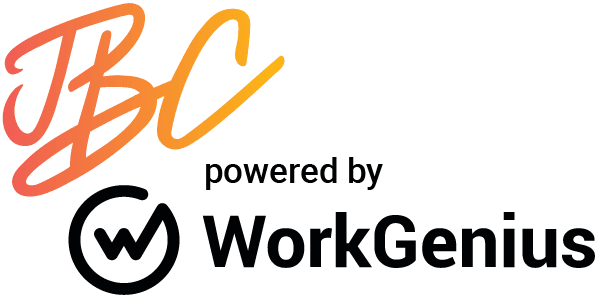If your New Year’s resolution for 2012 includes finding your dream job, then you should put that iPhone, Android or tablet to work. We’ve come up with a list of ten apps you need to start your search, make it through the interview and everything in between. Job seeking can be stressful without the right tools in hand so start downloading and happy seeking!
1) Linkedin
Every job seeker should tap into the professional, social networking machine that is Linkedin. Linkedin enables users to make more than social connections; it allows you to build a personal online network of business professionals. Your Linkedin profile is basically your resume in an easy to read format. Users can manage and update their online profiles, invite others to join their network and accept invitations from other members. Added features allow you to include links to twitter accounts, personal websites, blogs, company websites, online portfolios and much more. Strategically connecting with the right people is what networking is all about.
Keeping track of physical business cards is so yesterday. Pre-iPhone and pre–Android, business cards disappeared in pockets, got lost in wallets or were stacked in piles and eventually forgotten. Thanks to the Business Card Reader app for iPhone, all you have to do is scan the business card and it is automatically added to your address book. Use this app to keep all of your contacts organized during your job search and keep them stored for future networking.
Get the most accurate weather information from The Weather Channel app. If an interview is in your forecast, your outfit should be weather appropriate. Don’t get caught in the rain without an umbrella and come in for your interview dripping. Mother Nature can’t stop you with this app at your fingertips!
4) Alarmed
Being late for an interview is absolutely unacceptable. Cover yourself by setting multiple alarms to plan out your day. If you will be driving, factor in extra time for traffic jams or road blocks. If you are using public transportation, factor in delays or service changes. Plan your entire day from waking up in the morning until the interview time. A good alarm clock with multiple options makes this all too easy. The Alarmed app makes it effortless to set pop-up reminder alerts, repeat scheduling, and pop-up timers with custom messages.
5) HopStop
HopStop is a tried and true app that will take you where you need to be using the best route. Whether it is via public transportation, car, or on foot, HopStop gives you the play by play on how to get there. Don’t get lost, don’t take the wrong train, know what to tell the cab driver but just don’t be late. It doesn’t make a good impression to call your interviewer for directions 15 minutes after your scheduled interview.
6) Bloomberg
Do your research on the company. Go to the website if they have one or Google the company to find important information and current news if any. Don’t walk into an interview with only the job spec in mind; you have to know what the company is about. The Bloomberg app offers news, stock quotes, company descriptions, market leaders/laggers, price charts, market trends analysis and more. Be a know-it-all and be prepared.
7) Happy Hour
The weeks or days before an interview can be very stressful as you prepare to shine for your prospective employer. However, when the time comes, the process is pretty quick and you exit with a feeling of relief and a bit of apprehension. Take some well-deserved time to unwind at a bar or lounge with a couple of drinks. If you are not familiar with the neighborhood, the Happy Hour app can be downloaded for your spirit-seeking pleasure.
8 ) Pocket Resume / Resume App
Whether you’re actively job seeking or not, it is always good to have a copy of your resume with you. But, who wants to carry around a resume? It’s liable to get wrinkled, folded or lost. The Resume App allows you to create a customized resume on your phone that you can email to potential employers or recruiters. Information you can include: name and contact information, work experience, education, skill-sets, extracurricular activities, references and up to four photos. The resume you created can be viewed and sent as a PDF.
Monster.com is known globally as the premier online employment solution for job seekers and employers. Place all of that job seeking knowledge into an app that will prepare you for interviews and you have the Monster.com Interviews app. This app includes expert advice, resources, tools, tips and guides to help you prepare and ace your interview. Monster.com Interviews guides you from the prep process to the interview and the follow-up process. Put your best self forward by practicing and gain an edge on the competition.
10) Indeed
Get the most out of your job search with the Job Search app by Indeed.com, the most comprehensive job search engine. Job Search offers the necessary features: simple, fast-loading job search, ability to save or email your favorite job posting and find jobs all over the world.